Hi !!!
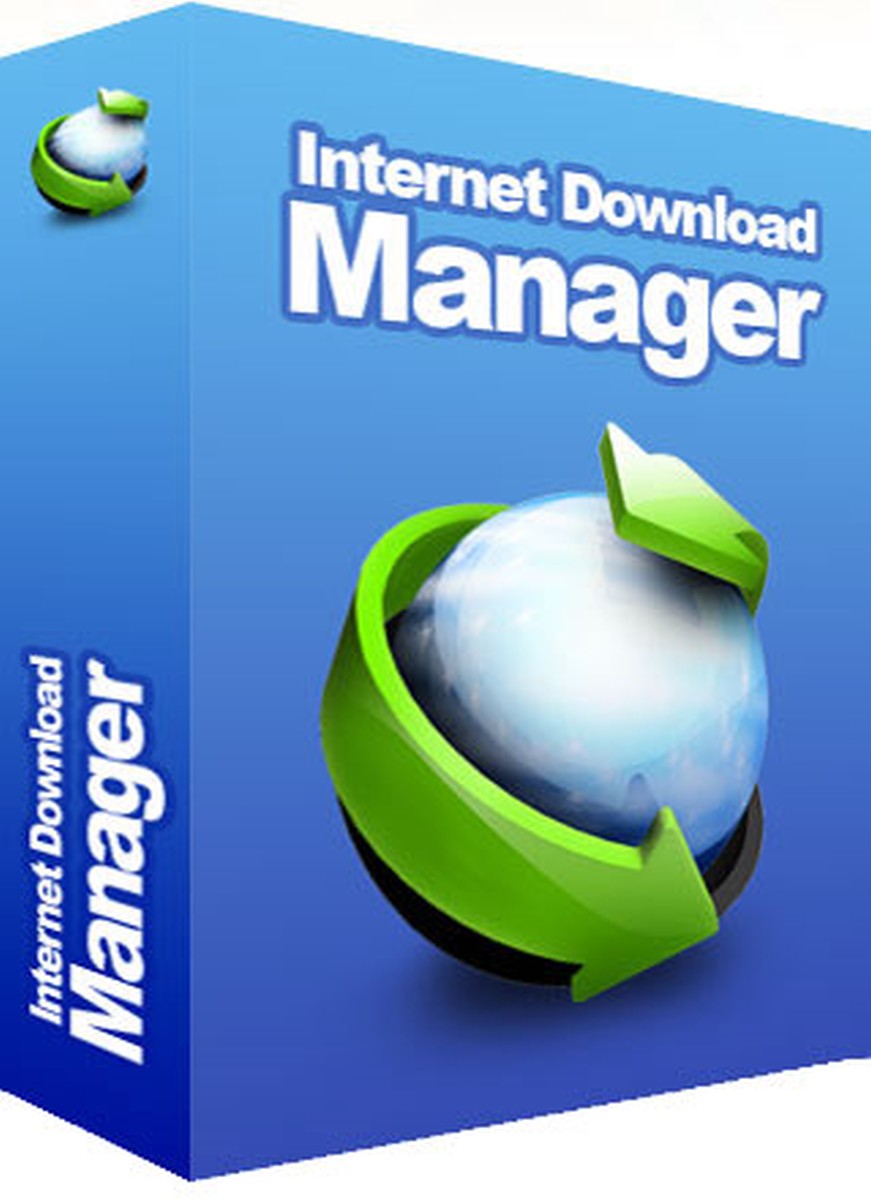
Internet Download Manager (also called IDM) is
a shareware download manager. It is only available for
Features :-
• Divides downloads into multiple streams for faster downloading• Batch downloads• Import/Export download jobs• Auto/manual updating of download address• Multiple queues• Recent downloads list for easy access to directories• Video downloading from streaming video sites.
• Dynamic segmentation throughout the downloading process.
• Protocols: HTTP, FTP, HTTPS, MMS and Microsoft ISA• Authentication protocols: Basic, Negotiate, NTLM, and Kerberos allowing for storage and auto-authentication of user names and passwords.IDM supports the following web browsers: Internet Explorer, Opera, Netscape Navigator, Apple Safari, Flock, Google Chrome, Mozilla Firefox, and many others.
• Dynamic segmentation throughout the downloading process.
• Protocols: HTTP, FTP, HTTPS, MMS and Microsoft ISA• Authentication protocols: Basic, Negotiate, NTLM, and Kerberos allowing for storage and auto-authentication of user names and passwords.IDM supports the following web browsers: Internet Explorer, Opera, Netscape Navigator, Apple Safari, Flock, Google Chrome, Mozilla Firefox, and many others.
Prerequisites:-
1. Download the torrent IDM v6.25
2. For Video Tutorial Click Here


















